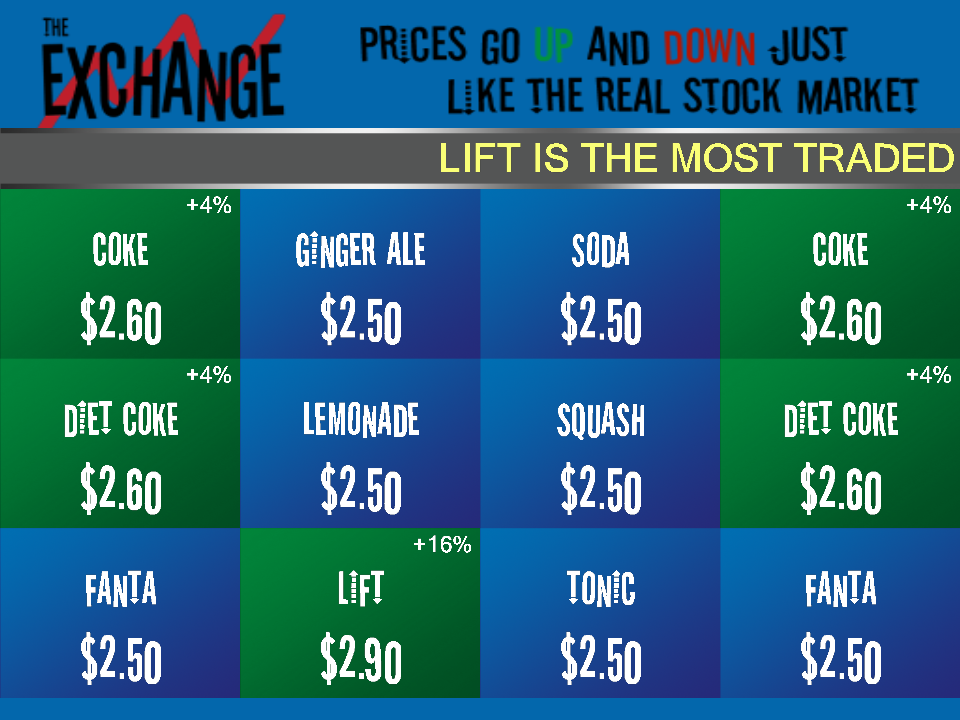
The Exchange software allows for you to facilitate a Stock Exchange system on products sold throughout your business, during normal trade or within set times and dates.
You have the ability to select which products will be displayed and decreased or increased in selling price.
The software is projected onto a monitor that is viewable by the public, and will see the price of the items increase or decrease in line with the sales.
As more quantities of an item are purchased, the price will increase, whereas items that have not had any sales, their price will decrease.
There is the ability to reverse these calculations if you want.
The Exchange software works by using pre-determined price fluctuations that you set for each individual stock item.
Sales details are exported out to a specific location where, once The Exchange reads these files, will make a determination on what price the items will be on special for.
Once the items prices are determined by The Exchange, it will create a file that is then read by Idealpos and will change the prices in the system.
Prices can be set to ‘Crash’ so that at random intervals, pre-selected or random stock items will crash to a minimal value.
For more information about The Drink Exchange, visit http://www.jdp-worldwide.com/
Note!
In order to use this Interface, the Drink Exchange option must be enabled in the Licence Gateway.
Please contact Idealpos or your Reseller to find out more.